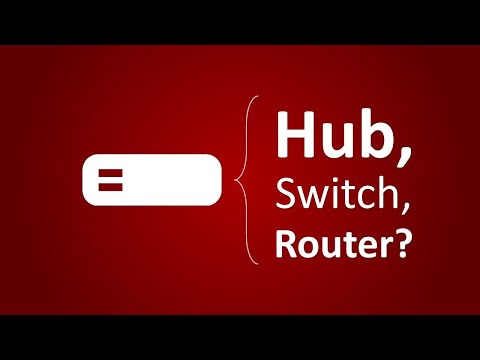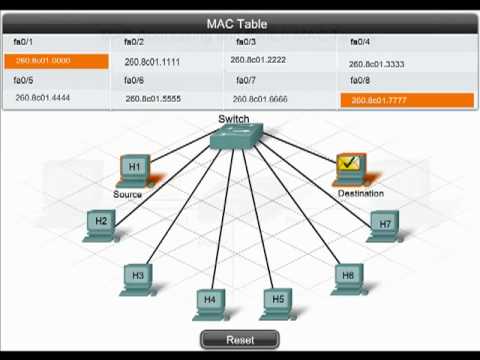Follow the Insanity at: https://www.FailedNormal.com Downloadable Podcasts at: https://failednormal.podbean.com iTunes: https://itunes.apple.com/us/podcast/failed-normal/id1349818284?mt=2 Info Level: Beginner Date Created: July 12, 2010 Length of Class: 57 Minutes Tracks Networking Prerequisites Introduction to Networking Purpose of Class This class discusses the purpose of network switches and their functions. Topics Covered Switches vs. Hubs Managed vs. Unmanaged Switches Speeds and Duplex Quality of Service Power Over Ethernet VLAN Spanning Tree Protocol Class Notes Basic Switch Concepts A hub simply splits the Ethernet signal like a cable splitter Broadcast storms happen when too many computers are trying to talk at once Switches allow multiple computers to be able to talk at the same time. Switches are OSI Model layer 2 devices and use network devices MAC Addresses for identification Managed vs. Unmanaged Switches Unmanaged switches are completely automatic Managed switches can be configured Speed Speeds -- 10Mbps / 100Mbps / 1000Mbps Full Duplex means a device can send and receive traffic at the same time Half Duplex means a device can either receive or transmit traffic Backplane determines how much total data a switch can handle Trunk Connection allow multiple switches to be tied together VLANs are separate LANs on the same switch POE -- Power Over Ethernet allows you to power network devices using cat5 cable QOS/ COS -- allows you to prioritize network packets so that real time communication is not interrupted by file transfers. Spanning Tree Protocol is a networking protocol that helps prevent network loops