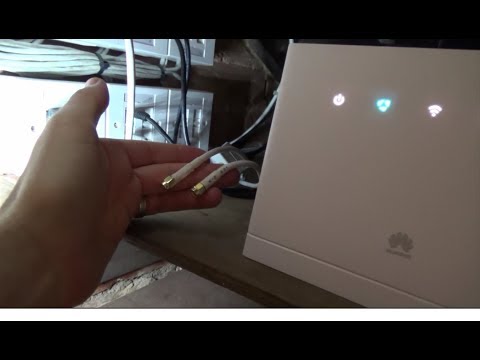Tp link 4g router configuration setup with usb and speed test compelete tutorial in hindi urdu
How to setup and fix problem when you connecting 3G USB Modem on Wireless Router TP-Link and stuck in state of identifying 3G/4G USB Modem by upgrading the firmware of the router. In this case I am using Wireless Router TP-Link TL-MR3420 series as the access point (AP). The Usb modem is Huawei 3G USB modem with the ISP is three/3 AON. By upgrading the firmware wireless router can be fix any bug when connecting or identifying 3G/4G USB Modem on wireless router.