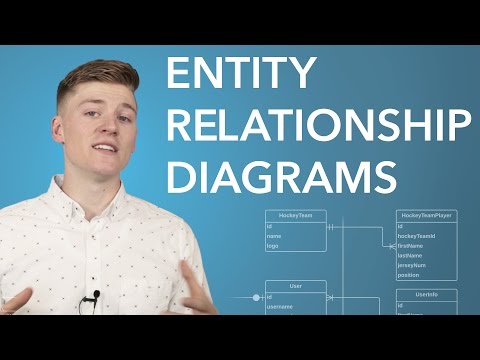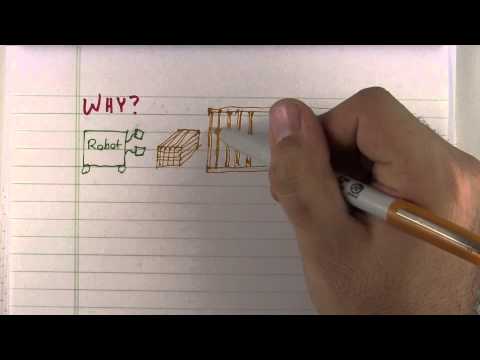Learn how to create an Entity Relationship Diagram in this tutorial. We provide a basic overview of ERDs and then gives step-by-step training on how to make an ER diagram with correct cardinality. Entity Relationship Diagrams are comprised of 3 main categories: entities, attributes, and relationships. Entities are objects or concepts that are associated with important data—like a customer, order, or product. Attributes represent properties or traits of an entity, such as a customer’s phone number or home address. Relationships demonstrate the link between entities. Another main aspect of of ERD's is cardinality, which further defines the relationship between entities in a numerical way. Certain symbols signify the minimum and maximum relationship between different entities. Additional ERD information: https://www.lucidchart.com/pages/entity-relationship-diagram-tutorial —— Learn more and sign up: https://www.lucidchart.com/users/register Follow us: Facebook: https://www.facebook.com/lucidchart Twitter: https://twitter.com/lucidchart Instagram: https://www.instagram.com/lucidchart LinkedIn: https://www.linkedin.com/company/lucidsoftware